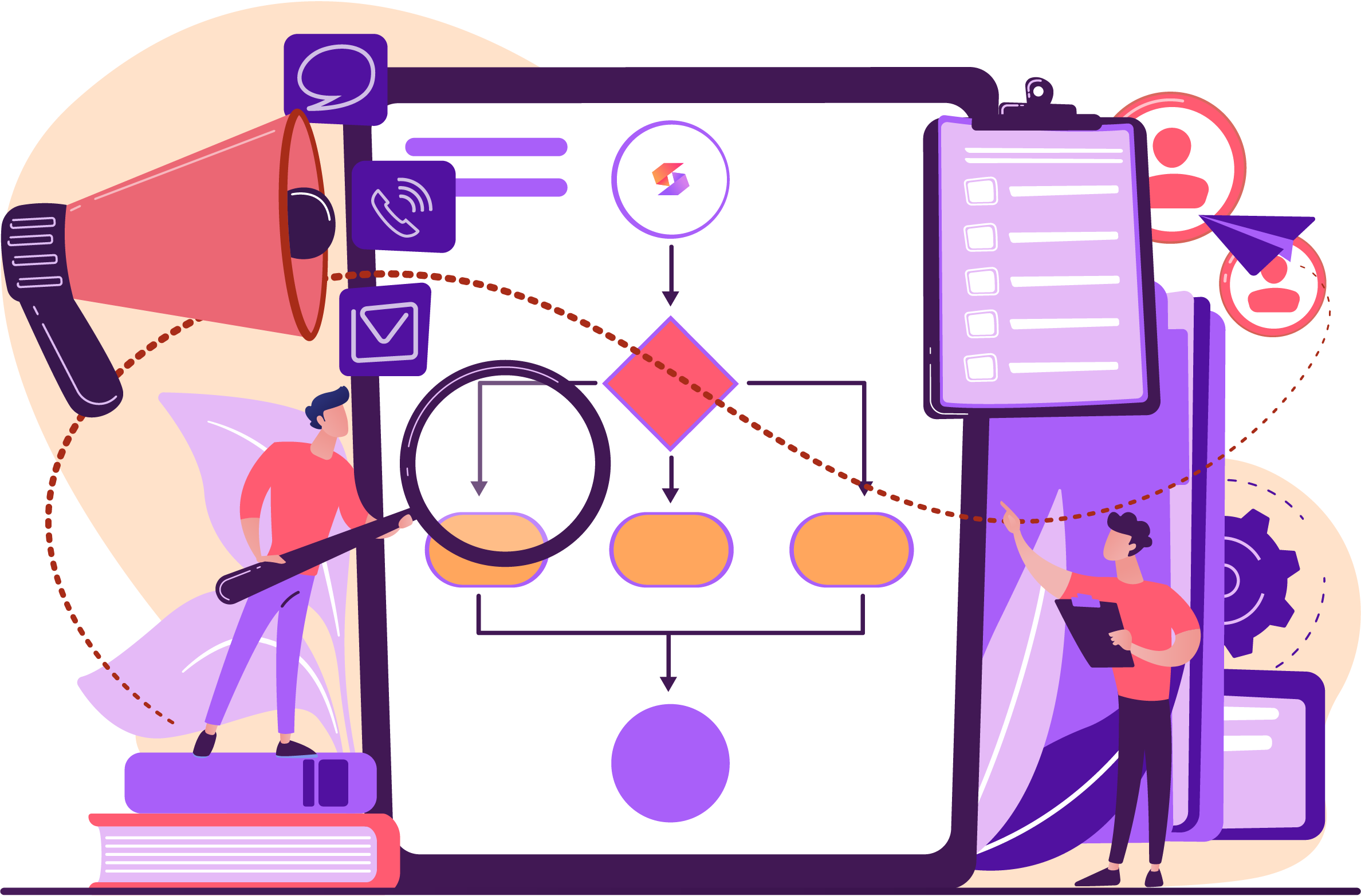The COVID-19 pandemic revamped the way we look at our lives, and especially, our work. While a significant number of professionals were left without jobs, businesses and companies were trying to stay afloat amidst the crisis. These businesses would eventually connect with these professionals, and figure out a way to run profit from the comfort of their own home!
Who would have thought that hour-long commutes would now be cut down to nothing and remote workspaces would be the knight-in-shining armors keeping people safe, and companies in business? Eventually, remote work transformed from being a necessity-driven initiative to a profit-driven initiative. As a recent study points out– by 2025, 32.6 million Americans, which roughly constitutes 22% of the total workforce, will be working remotely.
However, the cost of running a remote workforce is not completely negligible. A company needs to invest in certain aspects to capitalize on maximum returns from their remote hires. One such aspect is remote onboarding.
How is Remote Onboarding Different From At-Office Onboarding?
If you are looking to retain your employees for the long term, an onboarding process is the foundation of a profitable employee turnover. However, with remote employees, the situation might get tricky.
Remote onboarding differs from at-office onboarding in the sense that it is done without the presence of physical proximity of both the employer and employee. Either, or both of them can attend and complete this onboarding process from the comfort of their own homes.
Another point is that remote onboarding significantly reduces the traveling and infrastructure costs associated with at-office onboarding insofar as there is no need to arrange for any physical documentation of the process or facilitate the procedure with any expenses on the surroundings. With this, the process becomes one-tracked, eliminating all distractions and secondary expenses along the way, focusing only on what is the most important– the efficacy of the onboarding process.
Quick & Simplified Steps to Remote Onboarding
If you are just getting started with remote onboarding and are feeling at sea with the whole process, we have got you covered. You can minimize the stress of managing this onboarding procedure with the following steps:–
Prepare your team
The first step to incorporate a new hire should ideally start with informing your old hires of the addition. Go over your pre-boarding procedure with the current team and ask them if they felt the need for anything during their onboarding procedure, that would have made things simpler for them. In addition, get a report from the team about their division of the workload and in this way you can chart out the workload for the new hire, filling in the gaps effectively.
To add to that, assign a member from your team to handhold the new employee and build a rapport with them. This will help the new employee bond better with their team and imbibe the company culture faster. Furthermore, in this way, the old employee can also relay all the newbie’s concerns to you effectively and you can take steps to mitigate them.
Oversee the shipping and delivery of necessary equipment
A very prominent aspect of effective remote onboarding of new employees is the functioning and setup of the technical equipment. If the employee you’re hiring is involved closely with a technical role or is expecting to receive any equipment or onboarding kit from the company, ensure that this is done timely. This process can be enhanced with custom branded packaging, which adds a professional touch, and by using The QR Code Generator (TQRCG) to include QR codes on the devices or in the welcome kit, giving employees instant access to setup instructions, resources, and company information.
Apart from essential equipment for remote work like laptops and keyboards, new hires also need the right set of tools and software to work efficiently. This includes communication platforms like Slack or Microsoft Teams, project management tools such as Asana, and system maintenance applications like MacKeeper for Mac and security tools like Windows Defender for PC computers.
Consumer antivirus alone may not be enough, though. 43% of cyberattacks specifically target small businesses, which makes endpoint protection and MFA worth adding to any remote setup checklist.
This not only smooths out any creases in the onboarding process and ensures consistent communication but also adds to employee satisfaction and goes a long way when it comes to building an employer image.
Create short-term and long-term goals
To make the process more transparent, create short and long-term goals for the employee, after discussing with them. Make sure that they don’t feel overburdened or stressed out beyond their work hours trying to play catch up with your predetermined goals. To do this, personalize the hiring process for each employee and prepare the to-do list according to their strengths and weaknesses.
Keep the candidate in the loop
A crucial aspect of facilitating a smooth remote onboarding process is keeping the candidate up to date about all the policies and planning. In order to do this, schedule a one-on-one session with them periodically to keep track of their progress and also break down any walls that prevent the candidate’s clear understanding of your company policies.
Use checklists
Candidates can sometimes be overwhelmed with the bulk of information relayed to them during remote onboarding. This is particularly because of the absence of physical proximity and hence, the human touch in this process. Take care that the procedure does not seem robotic but is charted out for the candidate, with reasonable gaps in between Knowledge Transfer (KT) sessions.
To do this, you can take the help of checklists that nudge both parties to calibrate their attentions to the onboarding procedure and keep them relaxed at the same time.
Communicate your expectations clearly
Last, but not least, avoid any communication gaps or slip-ups during this onboarding process. Communicate your expectations clearly to the candidate and hear them out to better your hiring process altogether. This not only bridges a healthy company culture and incorporates the candidate faster into your team, but also shows how professional the remote workplace is.
This is particularly important if you’re onboarding a remote hire from another country: if you use an EOR platform like Remote EOR or Bolto to hire in locations like Germany, for example, clear communication of expectations helps prevent misunderstandings caused by time zones or cultural differences.
3 Prominent Remote Onboarding Challenges with Solutions
Remote onboarding is a piece of cake once you know how to tackle the few generic problems that might arise. This is easier once you start with the process and like the candidates, you too get a hang of it. Below is the list of some problems you might face during remote onboarding:–
Lack of personal connection
Remote onboarding often lacks the personal touch of in-office experiences, making new employees feel disconnected. To solve this, you should prioritize virtual face-to-face interactions through video calls, virtual team lunches, virtual meet and greets, frequent one-on-one meetings with managers, and daily stand-ups, which for software engineers help keep tasks aligned, blockers visible, and the team productive, as highlighted by Swarmia.
Once the process seems robotic to the candidate, they will be prone to losing interest quickly. 40% of remote workers report missing “spontaneous” interactions with their team members in a remote setting, and rightfully so. Since they are not in a traditional workspace, losing motivation is actually easier than you think. Make sure that they feel the human touch while onboarding remote employees and facilitate a smooth interaction with the other employees.
Difficulty in cultural integration
Employees working remotely may find it tough to absorb company culture. A solution is to create interactive sessions about the company’s values, vision, and expectations. Regular check-ins and access to mentorship and onboarding programs also help bridge the cultural gap. However, there are several drawbacks to creating this very generic remote onboarding kit.
Employees may feel more distant than ever if they just receive a video of mechanized instructions and a PowerPoint presentation of the company values. Instead, try and personalize these sessions to make them more relatable.
Technology barriers
New hires may struggle with setting up software, accessing tools, or navigating digital platforms. To mitigate this, provide a detailed employee onboarding guide, and dedicated IT support, and conduct training sessions that walk employees through essential systems and tools.
End Note
Remote onboarding is all about hitting that perfect symphony of in-office spontaneous interactions on one hand and the comfort of a work-from-home setup on the other. When it comes to most desk roles, if you are able to get your points across clearly, there is actually no need for in-person onboarding.
However, there are reports that almost 50% of workers feel that managers might prefer in-office workers over WFH employees, simply because they assume that the Work-from-Office cohort might be more “hard-working”. This is a classic example of miscommunication from the company’s end, and if anything, your remote onboarding procedure must make sure to mitigate these misconceptions for a healthier, more inclusive work environment.
Employees must also be able to request one-on-one technical support in case of a technical issue. To make this easier for everyone, create a dedicated channel or a conversation space on your workboard for everyone to directly raise their concerns to the IT department and collaborate accordingly.
FAQs
How do I prepare for remote onboarding?
You need to make all the necessary preparations for a successful remote onboarding experience. Start by keeping yourself and your team updated with the candidate’s experience and work history, and make sure that their technical equipment has been delivered and set up in time for the process. Next up, have all the onboarding material and checklists handy to be shared with the candidate, and you’re good to go.
What is the 4-step onboarding process?
The 4-step onboarding process consists of Orientation, Training, Socialization, and Ongoing Support. Once you follow these steps, the onboarding process becomes smooth and runs in a continuous feedback loop that benefits both parties– the employee and the candidate.
What is an onboarding checklist?
An onboarding checklist is a hiring manager’s savior when it comes to remote onboarding. It is a checklist of all the short and long-term goals that are expected to be completed by the HR and the candidate, clearly outlining the expectations from each side.
What are the 5 C’s of onboarding?
The 5 C’s of onboarding are– Clarity, Compliance, Culture, Connection and Check-in. These are the 5 pillars of onboarding that hold the process together and constantly make sure that the candidate feels integrated during the whole process.