Years ago, the idea of accessing software instantly with a single click seemed unimaginable. That all changed with the advent of SaaS management tools, revolutionizing the way businesses operate.
Today, the SaaS management platform is an important part of modern organizations, driving efficiency and innovation. Global spending on SaaS is expected to reach $295.08 billion by 2025. It's anticipated that 85% of business applications will be SaaS-based.
This blog will explore in-depth reviews of the 15 best SaaS management platforms, with pros, cons, and pricing details. In addition, we have provided a guide on how to pick the best platform and the benefits of using it.
What Is SaaS Management?
SaaS Management deals with the management and control of all SaaS applications offered within an organization. It involves monitoring the inventory of the software, managing the licenses, and handling the renewals.
The primary objectives of SaaS management platforms are total visibility of all applications, optimized license usage and reduced costs, and avoidance of potential risks.
This process is also known by other terms such as FinOps, SaaS operations, SaaS spend management, B2B SaaS reporting and analytics, application portfolio management, and software asset management.
Regardless of the name, the objective remains the same: to manage software applications effectively along with the associated costs and risks. Alongside these operational needs, many SaaS businesses also collaborate with a SaaS marketing agency to strengthen their market presence and drive growth
15 Best SaaS Management Platforms for 2025
We’ve conducted in-depth research to bring you a comprehensive list of the 15 best SaaS management platforms, complete with their pricing, pros, and cons. Our goal is to help you make an informed decision when selecting the right platform for your business.
S. No. | SaaS Management Platform | Starting Price | Free Demo |
| 1 | Zluri | $2,000/month | Yes |
| 2 | Vendr | $36,000/year | Yes |
| 3 | Scalefusion | $2 /essential/month | Yes |
| 4 | Airbase | Custom pricing | Yes |
| 5 | Lumos | $11.99/month (Premium) | Yes |
| 6 | CloudEagle | $2,000/month | Yes |
| 7 | Techimply | Custom pricing | Yes |
| 8 | ActivTrak | Free (Basic Plan) or $10/month (Advanced Plan) | Yes |
| 9 | LicenseOne | Custom pricing | Yes |
| 10 | Ampliphae SaaSGuard | Custom pricing | Yes |
| 11 | CoreView | Custom pricing | Yes |
| 12 | Spendflo | $2,500/month (Starter Plan) | Yes |
| 13 | Flexera | $115,000/year (average cost) | Yes |
| 14 | Beamy | Custom pricing | Yes |
| 15 | Sastrify | €900/month (~$980 USD, Starter Plan) | Yes |
1. Zluri

Zluri is an advanced Identity Governance and Administration (IGA) SaaS platform that empowers IT and security teams to identify users and applications. This enhances access management, and automates access reviews through a unified, user-friendly platform.
As a comprehensive SaaS management tool, Zluri enables organizations to automate essential access controls required by regulations such as SOX, HIPAA, and SOC 2.
In addition, it offers AI-powered tool features such as an "AI Co-Pilot" for insights and task execution, automated contract reading, and AI-driven access risk intelligence.
✅ Pros:
- Zluri integrates with various SaaS tools, reducing manual efforts and inefficiencies.
- As a reliable SaaS management software, It offers over 800 integrations for seamless app management.
- Zluri provides a unified SaaS management platform, reducing complexity and costs.
❌ Cons:
- Its advanced features may require training for optimal use.
- Zluri has a limited focus on procurement and contract negotiation compared to some competitors.
2. Vendr

Vendr is a SaaS procurement platform that streamlines the entire software purchasing lifecycle, from initiating purchase requests to approvals and renewals.
It enables teams to centralize purchasing documents across various vendors and suppliers, automate task assignments to different departments, and set alerts based on contract renewal timelines.
Additionally, this SaaS management tool integrates with accounting, contract lifecycle management, human resources, and SSO tools, enhancing overall procurement efficiency.
✅ Pros:
- Vendr automates tasks, contract renewals, and approvals, reducing effort and improving compliance.
- Vendr consolidates licenses, identifies overlaps, and reduces SaaS expenses via analytics.
❌ Cons:
- Vendr's basic plan starts at $36,000 annually, limiting affordability.
- It primarily focuses on procurement, lacking comprehensive SaaS and spend management.
3. Scalefusion
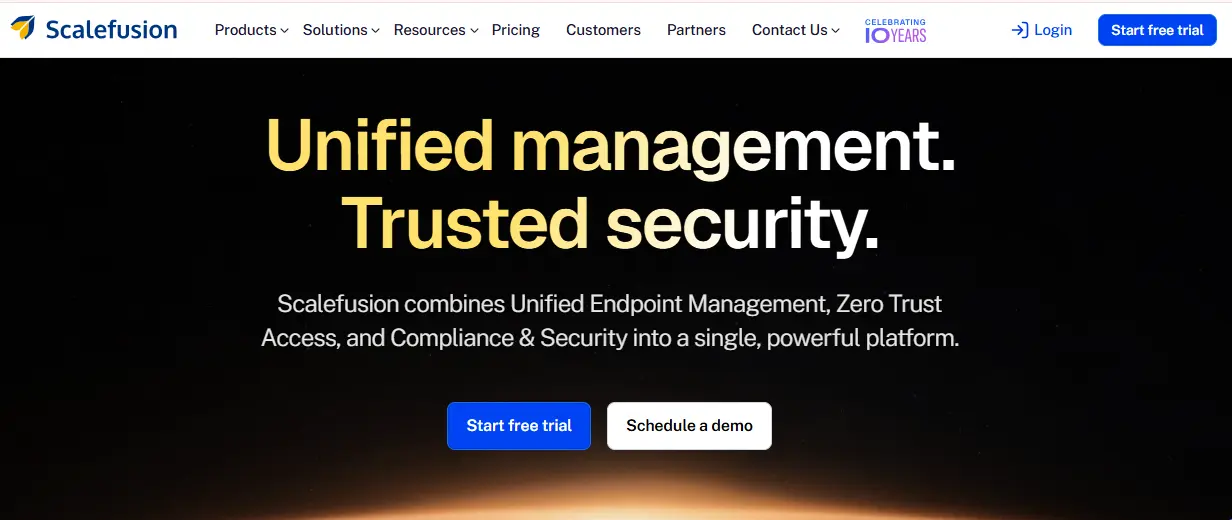
Scalefusion is a Unified Endpoint Management (UEM) platform that helps IT teams manage, secure, and streamline devices used across the organization. While it isn’t a traditional SaaS management platform, it works as a strong companion by ensuring that only secure, compliant, and policy-ready devices access business applications.
It also enhances identity and security through its OneIdP (identity & access) and Veltar (endpoint security) offerings. These capabilities help organizations enforce zero-trust access, automate OS and app updates, strengthen data protection with DLP, and maintain consistent device posture. For SaaS-driven companies relying on hybrid or mobile environments, Scalefusion provides a strong foundation to keep devices secure, compliant, and optimized for uninterrupted SaaS usage.
✅ Pros:
- Supports a wide range of OS platforms, including rugged and shared devices
- Strong security stack with DLP, patching, VPN, and zero-trust access
- Remote support tools reduce IT workload and downtime
- Deep automation workflows and compliance monitoring
- Transparent, scalable pricing
❌ Cons:
- Bundled pricing models may not suit those who need only limited features.
- Lacks certain self-service options for end-users.
4. Airbase

Airbase is an all-in-one SaaS management platform that centralizes payment policies, workflows, and reporting for businesses. It allows users to develop custom procurement workflows. These workflows automate procurement processes with pre-set rules for different departments and software categories, without requiring coding.
Workflows can easily be integrated into a channel like Slack and email. Airbase streamlines expense tracking and reimbursement by supporting approvals in 44 countries like US, UK, Canada, Australia, Germany etc., and in 14 currencies.
Moreover, teams can quickly submit receipts by photographing them with the Airbase mobile app, which automatically parses the information into an expense request.
✅ Pros:
- Airbase’s real-time dashboards offer full visibility into non-payroll expenses.
- Vendors can self-onboard, streamlining document collection and payments.
- Seamless ERP integrations with platforms like Dynamics 365 Business Central enhance accounting accuracy and financial reporting.
- User-friendly interface ensures easy navigation and quick onboarding.
❌ Cons:
- It's not ideal for small businesses due to complex features.
- Airbase lacks expense reimbursement, requiring supplementary tools for reimbursements.
- It has no international payroll or advanced sourcing like RFP management.
5. Lumos

The comprehensive SaaS management software from Lumos is designed to help businesses optimize their software budgets and expedite identity governance processes. It has more than 80 integrations and an API that can blend data from various vendor relationships, accounting, HRIS, and security administration tools to get the integration done.
This helps teams to identify shadow IT, report on software spending and ensure automation for software onboarding and offboarding. Lumos automatically grants access reviews and IT help desk requests. Its features allow teams to access required software at the right time.
Self-service access requests also cut down the number of tickets on the support list for IT. Moreover, the workflow is able to safeguard users and offer privileged access while allowing security-compliant multi-stage approvals.
✅ Pros:
- It provides Automated workflows for access reviews, IT help desk requests, and user onboarding/offboarding.
- The Self-service AppStore reduces IT tickets by enabling Slack-integrated access requests with multi-stage approvals.
- Compliance readiness with automated SOC2/SOX audits and real-time vendor/app access reports.
❌ Cons:
- Lumos has limited third-party integrations compared to mature platforms, affecting complex IT ecosystems.
- For a SaaS management tool It has no built-in collaboration tools, potentially hindering team communication within the platform.
- Lumos has UX inconsistencies, particularly around user access clarity and interface intuitiveness.
6. CloudEagle

CloudEagle is an all-in-one SaaS management tool for optimizing software procurements, streamlining SaaS stacks, and managing user lifecycles. Finance, IT, and procurement teams regularly find ways to cut costs and improve compliance by identifying redundant software and optimizing spending.
This SaaS management platform offers a browser extension for employee devices to monitor proper software usage, prevent risky downloads, and provide tailored vendor insights.
With a repository of more than 900 vendors, it makes insightful decisions by providing all-around in-depth insights into SaaS pricing, peer review, and on-demand purchasing assistance from the CloudEagle team.
✅ Pros:
- It optimizes costs via spend analytics, unused license tracking, and subscription management.
- CloudEagle reduces IT tickets with a self-service AppStore and Slack-integrated access requests.
- It ensures compliance readiness with automated SOC2/SOX audits and real-time access reports.
❌ Cons:
- CloudEagle has limited third-party integrations compared to mature platforms, affecting IT ecosystems.
- It lacks built-in collaboration tools, potentially hindering team communication.
- CloudEagle has UX inconsistencies, particularly around access clarity and interface intuitiveness.
7. Techimply
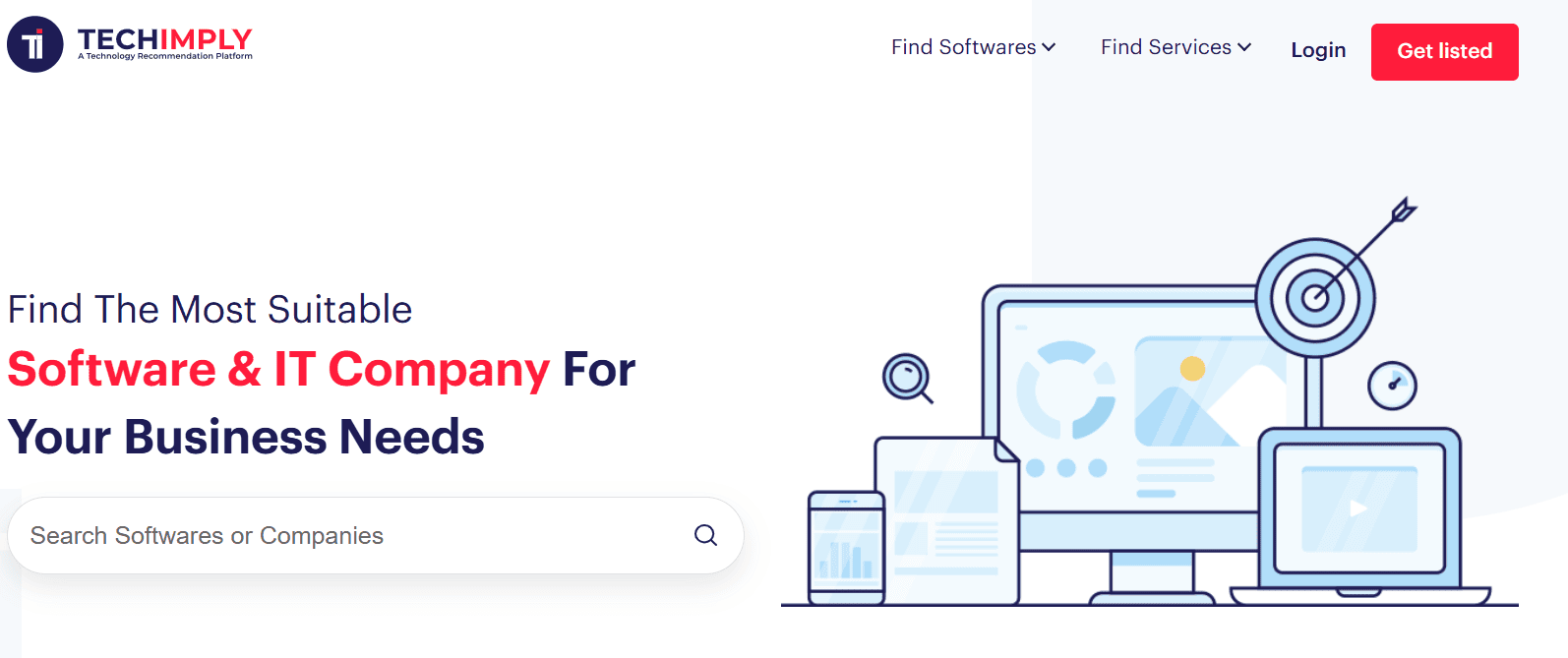
Techimply is India’s leading software marketplace designed to help businesses discover, compare, and choose the right software solutions across multiple industries. From startups to large enterprises, Techimply makes software selection easy with verified listings, genuine reviews, and expert advice.
As a full SaaS marketplace, it includes categories like CRM, HR, POS, ERP, accounting, and marketing software. This makes it a go-to platform for businesses aiming to boost efficiency and growth.
Techimply also offers advanced filters, comparison tools, and consultation support. This helps businesses make well-informed decisions.
✅ Pros:
- Techimply offers a wide range of software categories with verified listings.
- Provides side-by-side comparison features for better decision-making.
- Expert consultation and tailored recommendations save time for businesses.
- User-friendly interface and regularly updated listings ensure accuracy.
❌ Cons:
- Some niche or highly specialized software may have limited listings.
- Decision-making still requires businesses to evaluate demos and trials separately.
8. ActivTrak

ActivTrak is a SaaS management platform that improves the engagement and productivity of its employees through the effective adoption of SaaS.
It presents reporting that allows an organization to track how team members will use the core SaaS applications for achieving the goals set before them. Managers can evaluate what leads to efficiencies, or 'drag,' in their teams, helping them make decisions about SaaS spending and training programs.
ActivTrak boosts workforce productivity and includes SaaS management features. It helps identify underutilized licenses, detect duplicate software, and assess security compliance risks of new applications.
✅ Pros:
- ActivTrak provides granular productivity insights with 87% accuracy in benchmarks.
- It optimizes SaaS costs by identifying underutilized licenses, saving up to 30%.
- It detects duplicate software across departments through usage pattern analysis.
- ActivTrak supports remote work with automated tracking across 150+ applications.
- It features customizable reporting with exportable CSV/XLSX dashboards.
❌ Cons:
- ActivTrak raises privacy concerns, with 42% of employees uncomfortable with monitoring.
- It requires 2-4GB RAM per monitored device, increasing technical overhead.
- ActivTrak has limited API capabilities for integrating with HRMS platforms.
- Its analytics have a learning curve, requiring 8-12 hours of training.
9. LicenseOne

Managing multiple applications in a large organization can be very complex, especially when it comes to tracking licenses, renewals, and cost controls. LicenseOne solves this challenge by providing its customers with a SaaS management platform that streamlines your whole SaaS environment.
With the easy app discovery feature from LicenseOne, your team easily and quickly identifies all applications in use: from project management, communication, and collaboration software.
✅ Pros:
- LicenseOne centralizes SaaS management with a unified dashboard for subscriptions.
- It optimizes costs by identifying underused licenses and dormant subscriptions.
- It sends renewal alerts to prevent service interruptions or unexpected charges.
- LicenseOne scales with businesses of all sizes, from freelancers to enterprises.
- It provides flexible, tiered pricing to accommodate various needs.
❌ Cons:
- LicenseOne has an initial setup complexity, especially when linking financial accounts.
- It offers fewer third-party integrations than competitors, requiring manual data entry.
- It relies on accurate data entry, sometimes missing 30–50% of recurring licenses.
10. Ampliphae SaaSGuard

Ampliphae's SaaSGuard is a tool that helps your team monitor all the SaaS applications used in your organization. It gives insight into which applications are in use, who is using them, and what risks those applications may hold.
SaaSGuard provides detailed insights by user or department, allows you to set usage policies for specific apps, and ensures compliance with data privacy regulations.
This approach helps identify and manage unauthorized software (shadow IT), maintains strong data management and privacy standards, and efficiently oversees your software assets.
✅ Pros:
- SaaSGuard provides comprehensive SaaS discovery by identifying 100% of applications in use.
- It automates risk assessments for security posture, GDPR, and HIPAA compliance.
- SaaSGuard optimizes costs by reducing redundant SaaS spending by 30-50%.
- Ampliphae's SaaSGuard tracks licenses, detects duplicate apps, and manages contract renewals.
- It enforces real-time policies with automated user coaching and access controls.
❌ Cons:
- SaaSGuard has limited third-party integrations, primarily focusing on Microsoft Azure.
- Ampliphae's SaaSGuard offers fewer native connections compared to competitors like Zluri or CloudEagle.
- It relies on user participation for app valuation, leading to incomplete ROI analysis.
- SaaSGuard restricts MFA enforcement to TraitWare’s authentication, limiting IdP flexibility.
- It does not automate license optimization like Zylo and similar platforms.
11. CoreView

CoreView is a SaaS management platform used to help enterprises manage their applications on Microsoft 365 efficiently. t offers features like self-service support, policy compliance, and security threat detection.
Additionally, predefined workflows for security resolution help IT departments and team managers automate software governance processes. Enterprises may use CoreView to manage their different IT deployments, such as applications in distinct office locations or remote teams.
The platform lets businesses manage Microsoft 365 without losing control over policies, ensuring smooth IT administration without bottlenecks.
✅ Pros:
- CoreView provides granular visibility into users, licenses, and workloads.
- It automates workflows, reducing onboarding/offboarding time by 25%.
- CoreView integrates with ServiceNow and uses customizable Playbooks™ for efficiency.
- CoreView enables delegated administration with Virtual Tenants™ for role-based access.
- It ensures GDPR and HIPAA compliance through policy gap monitoring.
- CoreView optimizes licenses, saving organizations ~$70,000 annually.
- It scales to manage over 1M+ objects across hybrid and multi-tenant environments.
❌ Cons:
- CoreView has a steep learning curve due to its extensive feature set.
- It has occasional UI/UX inconsistencies, with some interface bugs reported.
- It experiences delayed Azure AD synchronization in some cases.
- It is heavily Microsoft-centric, with limited third-party SaaS management.
12. Spendflo

Spendflo is a SaaS management platform that enables businesses to manage SaaS spending. It equips users with tools to analyze and manage all the software that a company leverages, guiding such purchases using procurement guidance, vendors' catalogs, pricing benchmarks, and employee feedback collection.
Spendflo allows teams to streamline the process and documentation related to purchase requests, approvals, tracking, and contract and license management as a central hub for SaaS purchases.
The platform also enables teams to report on software usage and identify duplicate applications within their system. Spendflo integrates with Slack, Zapier, PandaDoc, and DocuSign, among other applications.
✅ Pros:
- Spendflo guarantees 2x–3x ROI through expert negotiations and cost savings.
- It centralizes contract management with renewal tracking and compliance monitoring.
- It provides AI-powered benchmarks with market pricing data for negotiations.
❌ Cons:
- Spendflo offers limited granular reporting for department-level spend analysis.
- It has premium pricing starting at $2,500/month, suiting only larger companies.
- It lacks built-in SaaS discovery, relying on third-party partnerships.
13. Flexera

Flexera One is an IT management platform that provides organizations with a unified view of their on-premises, software, and cloud assets.
Its SaaS management features allow teams to monitor license usage and software expenses through a centralized dashboard. Users can track software spending by department, detect unusual activity within the software environment, and identify unauthorized SaaS expenditures.
Flexera One provides detailed IT asset reporting, giving teams a clear view of the deployment of assets across the organization. Its AI-powered visibility aligns applications and infrastructure with existing dependencies, reduces downtime, and minimizes errors during migrations.
✅ Pros:
- Flexera One provides unified IT visibility across on-premises, cloud, SaaS, and edge assets.
- It streamlines software license tracking for Microsoft, Oracle, and SAP compliance.
- It automates data enrichment using the "Technopedia" database for accuracy.
- Flexera offers vendor-agnostic compatibility, integrating with ITSM and ITFM tools.
❌ Cons:
- Flexera One follows a quote-based pricing model, limiting transparency.
- It requires extensive configuration, overwhelming new users.
- Flexera has inflexible reporting modules, relying on Cognos for custom analytics.
- It faces integration challenges with some third-party systems.
14. Beamy

Beamy's SaaS management platform streamlines SaaS application management with advanced detection technology via a Web Browser Extension, enabling organizations to monitor and analyze SaaS usage over time. This analysis helps identify departmental behaviors and potential risks.
The platform centralizes the information of SaaS by integrating a variety of sources to create one portfolio, and simplifies reporting with built-in metrics and analytics.
Beamy provides automatic alerts in case of new detections or any changes in the usage patterns. It also clearly gives guidelines of usage so that employees know what applications to use and whom to contact for help.
✅ Pros:
- Beamy automates GDPR compliance tracking and enforces EU data privacy regulations.
- It unifies IT, procurement, cybersecurity, and compliance teams on one platform.
- Beamy enables cross-functional collaboration with shared SaaS portfolio insights.
❌ Cons:
- Beamy may be complex for smaller teams with limited IT resources.
- It depends on MDM/RMM tools for browser extension deployment, raising privacy concerns.
- Beamy follows an enterprise-focused pricing model, making it costly for mid-sized businesses.
15. Sastrify

SaaS procurement platform Sastrify allows companies to create standardized processes for purchasing software. It offers user-friendly templates, workflow builders, and pricing benchmarks for procurement teams managing vendor requests and preparing for negotiations.
Through Sastrify's marketplace, businesses can purchase SaaS products at enterprise discounts. The platform is a centralized repository of all software contracts and documents. It helps teams track software subscriptions, avoid unwanted automatic renewals, and identify opportunities to save on SaaS tools.
Since SaaS tools run entirely online, businesses also rely on strong, reliable SaaS hosting to ensure consistent uptime and smooth access for their teams.
✅ Pros:
- Sastrify secures 25-35% cost savings through expert-led vendor negotiations.
- It offers a unified dashboard for contract and document management.
- Sastrify provides access to enterprise discounts for 22,000+ SaaS tools.
- It includes discounted pricing for major platforms like AWS and Google Workspace.
❌ Cons:
- Sastrify lacks post-purchase SaaS management features like usage monitoring.
- It has shallow third-party integrations, lacking HRIS/ERP syncs like Workday or NetSuite.
- Sastrify restricts key features like procurement workflows in lower-tier plans.
How to Choose a SaaS Management Platform?
Here are 5 key points to consider when choosing the best SaaS Management Platform:
1. Comprehensive Visibility and Control
A good SaaS management platform should provide complete visibility into all SaaS applications, including usage, spending, and license allocation. This is crucial for managing sprawling SaaS ecosystems, especially as organizations use an average of 112 SaaS tools in 2025, with larger enterprises using up to 447 apps.
2. Cost Optimization and Spend Management
SaaS spending is rising rapidly, with global end-user spending projected to reach $299 billion in 2025—a 19.2% year-over-year increase. Look for features that monitor usage, manage licenses, and identify opportunities to reduce costs by eliminating redundant or underutilized applications. while also helping teams evaluate whether SaaS upfront payments make financial sense based on usage trends and renewal risk
3. Security and Compliance
Good SaaS management platforms provide means to enforce security policies, manage user access, and ensure compliance with regulations that match your industry's standards to ensure the safety of your organization's data. Many organizations also integrate threat protection solutions to detect suspicious SaaS activity, prevent account takeovers, and mitigate potential data breaches.
4. User-Friendly Interface and Scalability
Choose a platform with an intuitive interface that your team can easily adopt. It should also scale with your growth, supporting more applications and users as your organization expands.
5. Integration Capabilities
SaaS tools should integrate easily with your current systems, such as Single Sign-On (SSO), financial software, and Human Resource Information Systems (HRIS). Hence, so that the flow and management of data can be efficiently carried out.
7 Benefits of Implementing SaaS Management Solutions
Discover the top benefits of leading SaaS management solutions! Streamline software usage, cut costs, and enhance security—all in one powerful platform:
- Reduction in software cost: It starts with identifying unused licenses, duplicate applications, and unauthorized software. This helps optimize spending and ensure proper budget allocation within the organization.
- Guaranteeing software reliability: SaaS platforms maintain and optimize software by tracking updates and monitoring network issues. They also automate IT support tasks to ensure consistent performance.
- Automate Repetitive Processes: Automated workflows streamline approvals, user onboarding/offboarding, and license renewals. This saves time and ensures processes are completed efficiently and on schedule.
- Bring All Business Information into One System: Consolidating all information from other applications eliminates silos of information. This makes data always current for report preparation and analysis by teams.
- Better Vendor Management: Vendor activities and related documents centralization helps to better decide on procurements, negotiations, and follow-ups on vendors' performance.
- Standardize user access: Having consistent workflows on user access and license management ensures easier approvals and quicker access to required tools.
- Compliance: Standardizing security policies and application usage management enables organizations to abide by industry standards and maintain compliance.
Summary: Optimize Your SaaS Ecosystem
Managing your SaaS tools efficiently is essential for reducing costs, improving security, and boosting productivity. The right SaaS management platform helps businesses track software usage, cut waste, automate tasks, and stay compliant.
With SaaS spending on the rise, choosing a solution that fits your needs can eliminate extra costs, simplify workflows, and improve decision-making. Whether you need better cost control, security, or automation, the platforms in this guide offer great solutions.
Invest in a SaaS management tool today to gain full visibility, reduce spending, and support your business growth in 2025 and beyond!
Frequently Asked Questions
1. What are some common challenges in managing SaaS applications without any SaaS platforms?
Challenges include lack of visibility into software usage, uncontrolled costs due to unused licenses or duplicate tools, and increased security risks from shadow IT.
2. How does automation in SaaS management platforms improve efficiency?
Automation streamlines repetitive tasks such as onboarding/offboarding users, license renewals, and approval workflows, saving time and reducing errors.
3. Can small businesses benefit from SaaS management tools?
Yes, even small businesses can benefit by optimizing their software budgets, improving compliance, and streamlining workflows.




