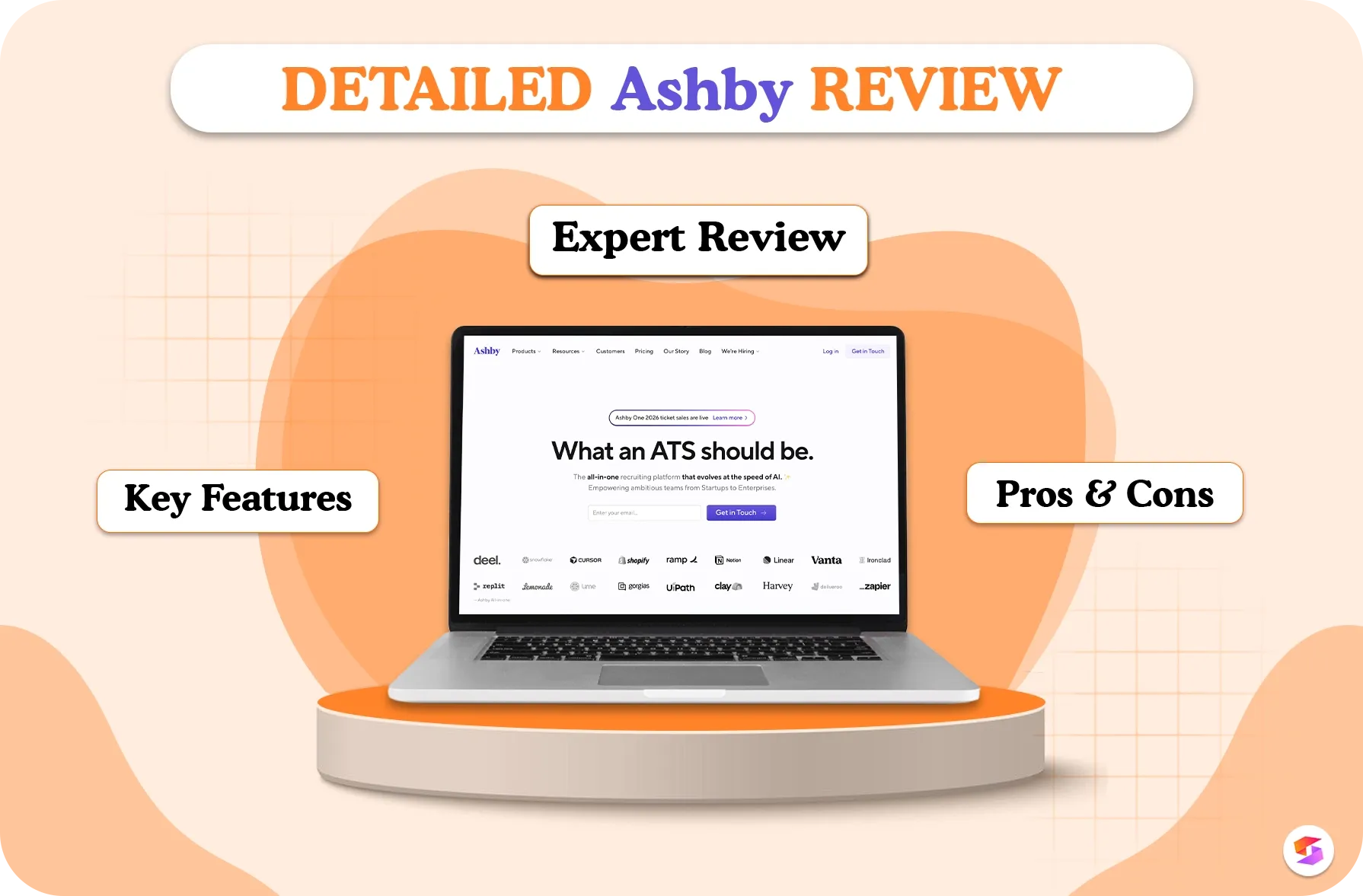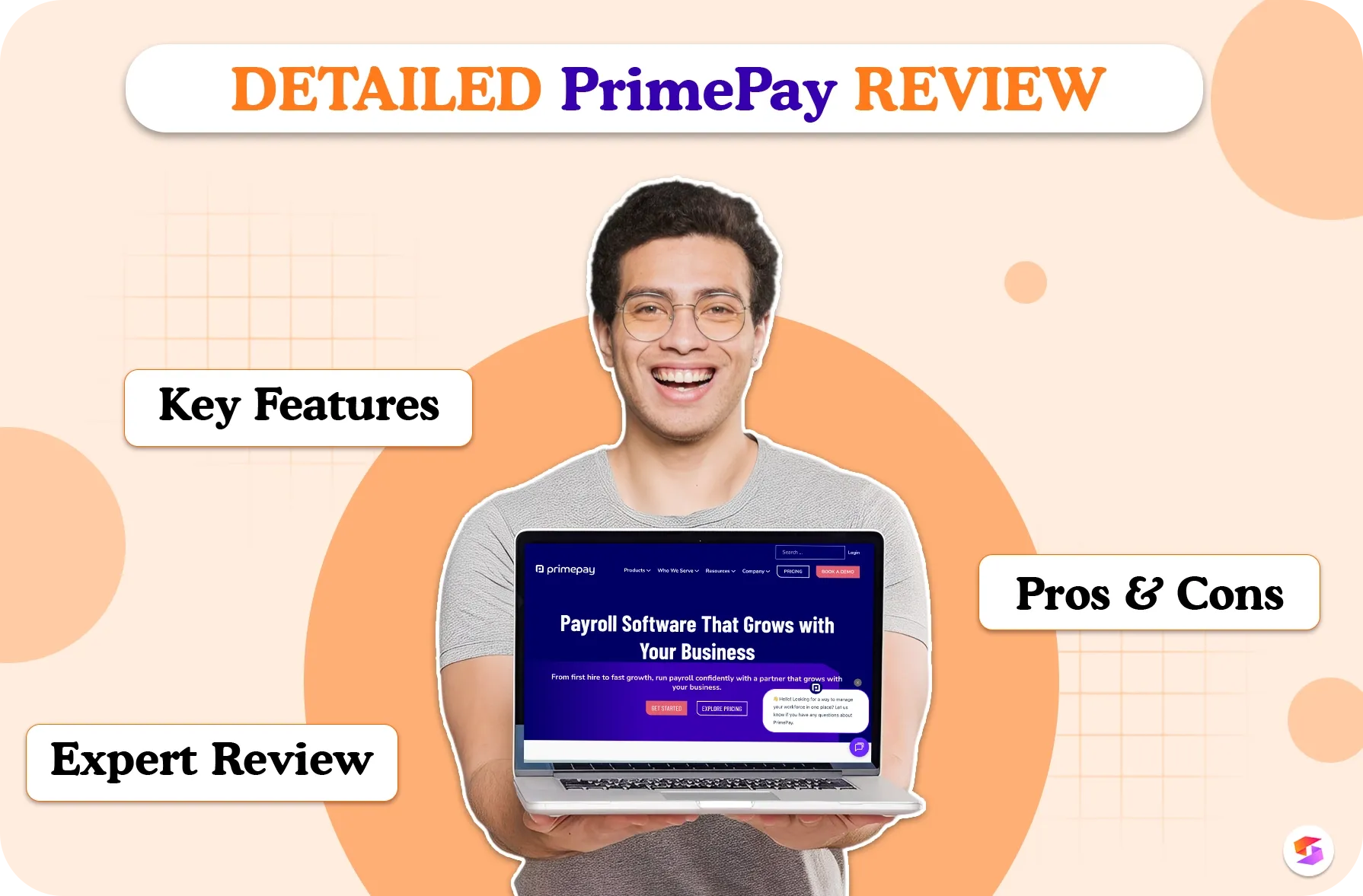Effective training management software streamlines employee learning, tracks progress, and boosts performance. It automates scheduling, assessments, and reporting, making training more efficient. Businesses using such tools and investing in employee training programs see a 24% increase in profitability.
With that in mind, we rigidly tested tens of training management software to bring you 15 best top solutions that can help you scale workforce performance effortlessly.
What Is a Training Management Software?
Training management software is made to help businesses keep track of all of their employee training needs. As a type of corporate training software, it provides a centralized platform to conduct classes, schedule presenters, and keep track of employee overall growth.
In short, a software used to give, manage, and keep an eye on employee training and development programs in businesses is called training management software. These apps also make training more efficient for new employees and experienced professionals alike.
Top 15 Best Training Management Software in 2026
After extensive research, we've curated a list of the robust 15 training management software solutions to help you make informed purchasing decisions. Our in-depth analysis and hands-on reviews ensure you get the best options available.
1. Trainual
Trainual founded in 2018 and headquartered in Scottsdale, Arizona, helps businesses streamline onboarding, training, and SOP creation. It allows organizations to build custom training programs, centralize knowledge, and automate workflows. This makes it easier to onboard new hires, improve efficiency, and maintain consistency across teams.

Features:
- Customizable templates
- Comprehensive content library
- Detailed process documentation
- Role-based training modules
- Streamlined onboarding checklists
- Efficient knowledge transfer tools
- Quizzes and skill assessments
- Real-time progress tracking
- In-depth reporting and analytics
- Seamless integrations with HR tools
Pros:
- Easy-to-Use Design: It has an intuitive and user-friendly interface for effortless navigation.
- Templates That Can Be Changed: It offers fully customizable templates to suit unique needs.
- Knowledge Base in One Place: It has a centralized repository for quick access to all essential information.
Cons:
- Limited Advanced Features: It lacks some sophisticated functionalities for complex needs.
- Potentially Costly for Small Teams: Its pricing may be less suitable for smaller organizations with tight budgets.
Pricing:
| Plans | Monthly |
| Small | $249 |
| Medium | $279 |
| Growth | $419 |
| Custom | Talk to sales |
Customer Rating (Review Platforms):
- G2: 4.5 stars
- Capterra: 4.6 stars
- Trustpilot: 4.3 stars
2. Arlo Training Management Software
Arlo, founded in 2017 and based in Wellington, New Zealand, is a cloud-based training management software. It allows businesses to create, manage, and deliver online training programs, simplifying scheduling, invoicing, and reporting.

Features:
- Add a new user
- Archive users
- Manual grading ("Marking")
- Course history
- Gradebook
- Multiple grading scales
- Assignments engine
- Built-In authoring tool
- Can reuse PPTs, PDFs, Videos
Pros:
- Interface That Is Easy to Use: It simplifies design for a smooth and hassle-free user experience.
- Flexible Courses– It has flexible tools to design personalized learning content.
- Mobile-Friendly Interface: It is optimized for seamless access on mobile devices.
Cons:
- Limited Reporting: It has basic reporting features that may not cover in-depth analytics needs.
- High Cost for Small Businesses: Its pricing structure might be prohibitive for smaller organizations.
Pricing:
| Plans | Monthly |
| Simple | $105 |
| Professional | $170 |
| Enterprise | $240 |
| Scale | Talk to sales |
Customer Rating (Review Platforms):
- G2: 4.5 stars
- Capterra: 4.6 stars
- Trustpilot: 4.4 stars
3. eLoomi
eLoomi offers a performance management and learning platform designed to help businesses enhance employee growth. Companies can create tailored training content, set clear goals, and track progress. The platform streamlines feedback, encourages skill development, and improves overall employee engagement and productivity.

Features:
- Browse the list of users
- Bulk user actions
- Custom/Mandatory user profile fields
- Create new Categories
- Manage categories
- Priced categories (Bundle)
SAML2/API integration
Pros:
- Personalized Interface: It has customizable layouts tailored to individual preferences.
- Adaptable Learning Paths: It provides flexible learning journeys that can be adjusted as needed.
- Performance Tracking Tools: It delivers comprehensive tools to monitor and measure progress effectively.
Cons:
- Slow Mobile App: It has performance issues that may lead to delays and a less responsive user experience on mobile devices.
Pricing:
| Plans | Monthly |
| Play | $2.5/user |
| Plus | $9.1/user |
| eLoomi One | $9.1/user |
Customer Rating (Review Platforms):
- G2: 4.5 stars
- Capterra: 4.6 stars
- Trustpilot: 4.4 stars
4. LearningCart
LearningCart is an online training management software designed to help businesses create and deliver training programs. It offers e-commerce features that allow organizations to sell courses, track student progress, and manage certifications.

Features:
- SAML2/API integration
- Self-Registration
- Self-registration w. admin confirmation
- Survey engine
- Tests engine
- Upload courses
- Asynchronous self-paced
- Blended learning
Pros:
- E-Commerce Setup: It has integrated tools to create and manage a course marketplace.
- Customizable Course Styles: The platform has flexible design options to match course content and branding.
- Easy-to-Use Design: It has an intuitive interface for effortless navigation and usability.
Cons:
- Complex Initial Setup: It has a setup process that may require time and effort to configure and personalize.
Pricing:
| Plans | Monthly |
| Silver | $399 |
| Gold | $829 |
| Platinum | $1199 |
| Enterprise | Talk to sales |
Customer Rating (Review Platforms):
- G2: 4.5 stars
- Capterra: 4.6 stars
- Trustpilot: 4.2 stars
5. Absorb
Absorb is a cloud-based learning management software that helps businesses design, deliver, and track employee training. It offers tools for creating customized courses, automating content delivery, and monitoring learner progress. With its reporting features, organizations can optimize training strategies and improve employee performance.

Features:
- Learner engagement
- E-commerce setup
- Reporting
- Mobile app
- Content Library
- Scorm compliance
Pros:
- Easy-to-Use Design: It has a user-friendly interface ensuring seamless navigation and experience.
- Personalizable Reporting and Data: It provides customizable reports and data views to meet specific business needs.
Cons:
- Higher Costs for Small Businesses: Smaller businesses may find the hire pricing of the platform to be a challenge.
Pricing:
Our research did not reveal any pricing details for Absorb. To obtain pricing information, please reach out to their sales team.
Customer Rating (Review Platforms):
- G2: 4.4 stars
- Capterra: 4.5 stars
- Trustpilot: 4.3 stars
6. 360Learning
360Learning is a top-rated LMS for collaborative learning that lets teams make and share training materials. It has both LMS and social learning features, making it perfect for corporate training and employee growth.

Features:
- Certificate expiration notifications
- Certification expiration management
- Create new Categories
- Manage Categories
- Priced Categories (Bundle)
- Mobile Learning Support
- Personalized views
Pros:
- Group Learning Features: It offers collaborative tools and features designed to support group-based learning.
- User-Friendly Tools: It is simple and intuitive for building and organizing courses with ease.
- Seamless Integrations: It offers effortless connections with other platforms and tools for enhanced functionality.
Cons:
- Limited Reporting Options: It lacks in-depth or complex reporting features for detailed analysis.
Pricing:
| Plans | Monthly |
| Team | $8 |
| Business | Talk to sales |
Customer Rating (Review Platforms):
- G2: 4.6 stars
- Capterra: 4.7 stars
- Trustpilot: 4.4 stars
7. Moodle
Moodle, is an open-source learning management software that allows businesses and institutions to create and deliver online training content. It offers flexibility for customization and integrates with a wide range of apps and tools. This enables organizations to tailor their learning programs to meet specific needs and enhance the training experience.

Features:
- Enhanced learning and teaching efficiency through AI
- 160+ language supported
- Mobile friendly
- Gamification
- Full Data control and transparency
- Complete ownership and control
Pros:
- Open Source and Easy to Customize: It is a fully customizable platform with open-source flexibility to meet unique needs.
- Wide Range of Plugins: It offers a broad selection of plugins to enhance functionality and integration.
- Dedicated Support: It provides access to specialized support to assist with any issues or queries.
Cons:
- Challenging for First-Time Users: It may require a learning curve for new users to fully grasp its features.
- Technical Expertise Required for Customization: To customize the platform you may need specialized technical knowledge.
Pricing:
| Plans | Monthly |
| Starter | AUD 200 |
| Mini | AUD 340 |
| Small | AUD 630 |
| Medium | AUD 1450 |
| Standard | AUD 2750 |
Customer Rating (Review Platforms):
- G2: 4.2 stars
- Capterra: 4.3 stars
- Trustpilot: 4.0 stars
8. Docebo
Docebo, founded in 2005 and headquartered in Toronto, is a cloud-based learning management software designed to enhance employee training. It provides tools for creating interactive courses, tracking learner progress, and enabling collaboration. With its scalable features and integrations, Docebo helps businesses streamline training and improve engagement.

Features:
- Active Directory/LDAP integration
- Custom user login page
- Manual accounts
- Unique certificate by course
- Unique certification by curriculum
- SAML2/API integration
- Self-Registration
Pros:
- Tools for Personalized Courses: It has flexible features to create customized learning experiences for each learner.
- Easy-to-Use Interface: It has an intuitive design for seamless navigation and user interaction.
- Effortless Integrations: It offers quick and simple integration with other HR platforms for enhanced functionality.
Cons:
- Limited Reporting and Analytics Tools: It offers basic reporting and analytics features that may not provide in-depth insights.
- Initial Navigation Challenges: New users may experience difficulty navigating the platform at first.
Pricing:
Our research did not reveal any pricing details for Decobe. To obtain pricing information, please reach out to their sales team.
Customer Rating (Review Platforms):
- G2: 4.3 stars
- Capterra: 4.4 stars
- Trustpilot: 4.2 stars
9. iSpring Learn
iSpring Learn is a cloud-based learning management system that helps businesses create, deliver, and track employee training. With its user-friendly interface, companies can design engaging courses, monitor progress, and generate detailed reports. The platform’s robust analytics allow businesses to optimize training effectiveness and improve workforce development.

Features:
- Multiformat support
- SCORM support
- Unlimited storage
- Detailed reporting
- Customizable interface
- Unlimited administrators
- Events Calendar
- Quiz and Simulation Reports
Pros:
- Easy-to-Use Design: It offers an intuitive and user-friendly interface for effortless navigation.
- Strong Analytics and Reports: It has advanced tools for in-depth analysis and insightful reporting.
- Works on Phones: It is fully optimized for mobile devices, providing seamless functionality on the go.
Cons:
- Limited Integrations: It has fewer options for connecting with external tools and platforms.
Pricing:
| Plans | Monthly |
| iSpring Suite | $770/ per user |
| iSpring Suite Max | $970/per user |
| iSpring Suite Premium | $1,970/ per user |
Customer Rating (Review Platforms):
- G2: 4.6 stars
- Capterra: 4.7 stars
- Trustpilot: 4.5 stars
10. LearnUpon
LearnUpon is a cloud-based business training software that enables firms to train and track personnel. Its interface is simple, and its course, reporting, and platform integration capabilities are robust.

Features:
- Browse the list of users
- Bulk User Actions
- Custom/Mandatory user profile fields
- Course history
- Gradebook
- Manage certification templates
- Predefined certification templates
Pros:
- Great Support: It has responsive and helpful customer service.
- Strong Analytics and Reports: It offers comprehensive reporting and analytics tools for detailed insights and decision-making.
- Support for Multiple Languages: It has multilingual capabilities to accommodate a diverse user base.
Cons:
- High Cost for Small Businesses: Its pricing may be too steep for smaller businesses with limited budgets.
Pricing:
Our research did not reveal any pricing details for LearUpon. However, you can contact their sales team for pricing information.
Rate by Customers (Review Platforms):
- G2: 4.5 stars
- 4.6 stars from Capterra
- 4.4 stars on Trustpilot
11. Thrive
Thrive is an employee training management software that helps firms plan, execute, and track staff training. It offers tools for creating courses, facilitates learning with colleagues, and tracks achievement to support employee growth.

Features:
- Content libraries
- Assessments and practice
- Content delivery and tracking
- Social learning
- Assessments and practice
- Manager portals
Pros:
- Updated Content: It offers regularly refreshed learning materials to ensure relevance and accuracy.
- Strong Analytics and Reports: It has advanced tools for in-depth analysis and actionable insights.
- Features for Social Learning: It provides collaborative tools that encourage interaction and learning within communities.
Cons:
- Expensive for Small Businesses: The pricing may be prohibitive for smaller businesses with tighter budgets.
Pricing:
| Plans | Monthly |
| Standard (Starting) | $19650/1-150 Employees |
| Custom | Contact sales |
Customer Rating (Review Platforms):
- G2: 4.5 stars
- 4.7 stars on Capterra
- 4.4 stars on Trustpilot
12. HowNow
HowNow is a modern training management tool made to help employees learn and grow. It has tools like on-demand content, social learning, and knowledge-sharing to help teams work better together and be more engaged.

Features:
- Browse the list of users
- Bulk user actions
- Assign courses to categories
- Create new categories
- Unique certificate by course
- SAML2/API integration
Pros:
- Interface That Is Easy to Use: It offers an intuitive design for seamless navigation and a smooth user experience.
- Customized Learning Paths: It has tailored learning journeys that adapt to individual needs and goals.
- Integration with Popular Tools: The tool works seamlessly with well-known platforms like Slack and Microsoft Teams for enhanced collaboration.
Cons:
- Limited Advanced Reporting Options: It lacks in-depth reporting features for detailed analysis.
- Limited Course Creation Tools: Some users find the option for creating course material to be restrictive.
Pricing:
| Plans | Monthly |
| Essential | £72/ Per User |
| Pro | £82/Per User |
Customer Rating (Review Platforms):
- G2: 4.7 stars
- Capterra: 4.6 stars
- Trustpilot: 4.5 stars
13. SkyPrep
SkyPrep is a cloud-based software to manage training that simplifies training and hiring. It offers tools for course creation, progress tracking, and detailed reporting to improve training efficiency. With automation and intuitive dashboards, businesses can enhance learning experiences and ensure compliance effortlessly.

Features:
- Course creation
- User management
- Multi-tenant LMS
- Workflow automation
- Learning integrations
- AI Integrated
Pros:
- Easy Learner Engagement: It offers features designed to actively involve and motivate learners throughout their journey.
- Enterprise-Grade Security: It delivers robust security measures to ensure the protection of sensitive data and compliance with industry standards.
- Works on Smartphone: It is fully optimized for mobile devices, enabling seamless learning on the go.
Cons:
- Limited Customization: It has restrictive options for tailoring course layouts and structures to specific needs.
Pricing:
We couldn't find any pricing details for Skyprep in our research. For pricing information, please contact their sales team directly.
Customer Rating (Review Platforms):
- G2: 4.4 stars
- Capterra: 4.5 stars
- Trustpilot: 4.3 stars
14. Zoho Training Management Tool
The Zoho Training Management Tool is the best training management software that makes it easier to train and grow employees. It lets companies create, run, and track training programs, ensuring that teams have comprehensive learning experiences.

Features:
- Centralized knowledge hub
- Structured knowledge hierarchy
- Flexible content access
- Tailored learning programs
- Engaging, interactive content
Pros:
- Reliable Platform: It delivers consistent performance with minimal downtime for a seamless user experience.
- Tailored Course Creation: It offers tools designed to create courses that suit specific learning objectives.
- Integration with Zoho Tools: It can seamlessly integrate with other Zoho applications for enhanced functionality.
Cons:
- Limited Third-Party Integrations: It has fewer options for connecting with external platforms or services.
- Navigation Challenges: Some users experience difficulty navigating the platform, initially.
Pricing:
| Plans | Monthly |
| Essential HR | ₹48/user |
| Professional | ₹96/user |
| Premium | ₹144/user |
| Enterprise | ₹192/user |
| People Plus | ₹350/user |
Customer Rating (Review Platforms):
- G2: 4.3 stars
- Capterra: 4.4 stars
- Trustpilot: 4.1 stars
15. SAP Litmos
SAP Litmos, founded in 2007 and headquartered in San Ramon, California, is a web-based training management software. It enables businesses to create, automate, and track employee training with real-time analytics. With mobile access and gamification, enhances engagement while ensuring scalable and efficient learning management.

Features:
- Active Directory/LDAP integration
- Custom user login page
- Manual accounts
- Assign courses to categories
- Create new categories
- Manage Categories
- Intelligent recommendations
- Natural Language Processing
Pros:
- Quick Deployment and Simple Integration: It provides fast setup and seamless connection with existing systems.
- Strong Analytics and Reports: It delivers in-depth data insights and comprehensive reporting tools.
- Off-the-Shelf Content Library: It has ready-to-use content that can be easily accessed and deployed.
Cons:
- High Cost for Small Businesses: Its pricing may be challenging for smaller businesses with limited budgets.
- Subpar Reporting Tools: Some users feel the reporting features lack depth or sophistication.
Pricing:
| Plans | Monthly |
| Litmos LMS | $5.75 |
| Litmos Training Content | $4 |
Customer Rating (Preview Platforms):
- G2: 4.5 stars
- Capterra: 4.6 stars
- Trustpilot: 4.2 stars
Why Every HR Must Have A TMS?
Putting training management systems at the centre can help you grow your organization faster and more efficiently. Just like schools rely on Reading and Literacy Statistics to understand learning gaps, HR teams need accurate insights to design effective employee training programs. Some prominent reasons to go for a tailored TMS include:
- Centralized Learning: A TMS consolidates training resources in one platform, making it easy for HR to manage and organize content. Employees can access all learning materials in one place, improving convenience and efficiency.
- Efficient Tracking: HR can monitor employee training progress, certifications, and skill development with detailed tracking tools. This helps identify areas for improvement and ensures that employees are staying on course.
- Cost and Time Savings: Automating scheduling, enrollment, and assessments reduces manual tasks for HR, saving approximately 14 hours per week. This leads to streamlined operations and reduces up to 40% in labor costs.
- Compliance and Reporting: A TMS ensures employees complete the necessary training and certifications for compliance. It provides HR with easy-to-generate reports to meet regulatory requirements and audit needs.
- Personalized Learning Paths: The system allows HR to create customized training programs that match employee needs and career goals. Tailored learning paths improve development outcomes and increase employee engagement.
- Improved Employee Engagement: A TMS offers interactive, on-demand learning content, keeping employees engaged in their professional development. The convenience and flexibility of the system contribute to higher retention and job satisfaction.
Necessary Features To Look For in a TMS
When choosing a Training Management System, it’s crucial to consider the features that align with your organization's needs. A well-designed TMS can transform your training processes and boost efficiency.
- User-Friendly Interface: A simple, intuitive design that is easy to navigate for both administrators and learners. It ensures smooth onboarding and usage.
- Customizable Learning Paths: The ability to create personalized learning programs based on the needs, goals, and roles of employees, ensuring relevant content delivery.
- Tracking and Reporting: Robust tools to track learner progress, certifications, and course completion. Detailed reporting capabilities help measure training effectiveness and compliance.
- Integration with Other Systems: Seamless integration with other enterprise systems such as HR software, Learning Management Systems (LMS), and performance management tools for a unified experience.
- Mobile Compatibility: A mobile-responsive design or dedicated mobile app so employees can access training materials and complete courses anytime, anywhere.
- Scalability: The ability to grow with the organization, supporting an increasing number of users, training content, and modules without compromising performance.
Boost Employee Performance With The Right TMS
Without the right tools, training can become a bottleneck for businesses. Using the best learning management software, such as Moodle, SAP Litmos, Decobe, and more, you can save up to 40% of your time.
This allows you to focus on growth and stay ahead of competitors. Now that you have a comprehensive understanding of all the right TMS, go on and choose the one that suits your business needs.
Frequently Asked Questions
1. Which LMS is the most popular?
There are several popular LMS including Blackboard Learn, Thrive, HowNow and more. Many industries use them to teach and grow.
2. What is TMS vs LMS?
TMSs handle every part of a training company, from enrollment to billing to customer relationship management (CRM). LMSs are used by training companies that want to offer online learning that people can do at their own pace.
3. Which is better: Moodle or Blackboard?
Moodle and Blackboard are learning management systems (LMS), but they are different. Blackboard is paid software, while Moodle is free and open source. Moodle is better for making changes and working together, while Blackboard is better for setting up big courses.