Adopting workforce planning software can help you manage employee schedules, assign resources, reduce workforce exhaustion, and predict future manpower needs more effectively.
This is also why the workforce management software market was valued at USD 8.8 billion in 2023 and is projected to grow at a CAGR of over 8.5% from 2024 to 2032.
Keeping in mind the necessity of these tools, we've explored the 10 leading workforce planning software, breaking down their unique features, key advantages, and potential limitations.
What is Workforce Planning?
In simple words, workforce planning is forecasting how many and what kinds of people a company needs to reach its short and long-term goals. It includes examining the current employee ecosystem, predicting future job needs, and creating plans to fill skill shortages.
A good workforce planning approach helps organizations make the best use of their talent and lower risks linked to employee attrition, dissatisfaction, and more. Workforce planning includes tasks such as hiring, staff training, performance management, schedules, and succession planning.
What Are Workforce Planning Software?
Workforce planning software is a digital tool that helps companies manage their employees more effectively. These tools offer features such as organizing, assigning resources, tracking performance, and analyzing data. This makes it easier for organizations to handle their staff effectively.
It analyzes the company manpower trends which assists with aspects like predicting staffing needs, optimal staff allocation, tracking employee success, and assuring teams support the company's goals. Workforce Planning systems work in parallel with other business tools like HR software and payroll systems to easily handle worker information.
Top 10 Best Workforce Planning Software in 2026
After thorough research, we have organized a list of the 10 best workforce planning software for you. We considered several factors, including stability, features, customer reviews, and pricing, to help you make an informed choice.
1. ClickUp

ClickUp is a comprehensive project management and workforce planning platform. It was Founded in 2017 and headquartered in San Diego. The tool streamlines team communication and resource allocation with workflows and automation.
Businesses use ClickUp to centralize task management, enhance transparency, and boost productivity by integrating projects, deadlines, and collaboration tools into one unified system.
Features:
- Task and Project Oversight
- Time Tracking and Resource Management
- Automated Task Assignment
- Customizable Dashboards and Reporting
- Seamless Multi-platform Integration
Pros:
- Highly customizable workflows: It enables teams to tailor task structures, automation, and views to fit specific project needs.
- Tools for time management: The platform provides time tracking, scheduling, and workload balancing features to optimize productivity and resource allocation.
- Manage multiple projects: It supports streamlined project oversight with task dependencies, priority settings, and cross-team collaboration tools.
Cons:
- Steep Learning Curve: The extensive features and customization options in ClickUp can be overwhelming for new users.
Pricing:
| Pricing | Monthly |
| Free forever | $0/ user |
| Unlimited | $7/user |
| Business | $12/ user |
| Enterprise | Talk to Sales |
2. Anaplan

Anaplan offers cloud-based workforce planning software that integrates HR, finance, and operations data to provide real-time analytics and scenario modeling. It was founded in 2006 and is headquartered in Miami, Florida.
Businesses utilize Anaplan to align their workforce strategies with organizational goals. It enables dynamic modeling and data-driven decision-making to optimize talent management and resource allocation.
Features:
- Predictive Analytics and Modeling
- Tools to Improve Workforce Efficiency
- Data Interaction With HR Systems
- AI-driven Forecasting Capabilities
- Custom Workforce Simulation Models
Pros:
- Scenario-based planning: It enables organizations to model various scenarios, assess potential impacts, and formulate responsive strategies.
- Scalable for enterprise growth: The software is designed to accommodate expanding organizational needs to ensure seamless scalability for large enterprises.
- Enhanced predictive analytics: The platform offers advanced tools for improved analysis and forecasting for data-driven decision-making.
Cons:
- Limited Workspace Capacity: Anaplan's workspace size constraints can hinder scalability for large datasets and complex models which can affect performance and limit extensive analysis.
Pricing:
- Currently, Anaplan does not publicly disclose its pricing details. To obtain specific information, please contact their sales team directly.
3. Runn

Runn is a resource management platform that enables businesses to efficiently schedule and allocate their workforce. It provides real-time visibility into team capacity and project timelines.
The platform helps organizations to optimize resource utilization by automating assignments based on individual skills and availability.
Features:
- Gantt Chart Scheduling
- Resource Allocation
- Time Tracking
- Real-Time Collaboration
- AI-powered workload balancing
Pros:
- Intuitive Interface Design: Runn's user-friendly interface simplifies resource scheduling and project planning, enhancing team efficiency.
- Detailed Resource Forecasting: It provides comprehensive forecasting and reporting tools to enable precise resource allocation and project budgeting.
- Streamlined Task Management: Facilitates efficient task handling through drag-and-drop scheduling and real-time updates.
Cons:
- Limited Customization Options: Runn's customization features are currently limited. This may restrict users to tailor the platform according to their specific organizational needs.
Pricing:
| Pricing | Monthly |
| Starter | $10/user |
| Professional | $14/user |
| Premium | Talk to sales |
4. Visier People

Visier People is a cloud-based workforce planning and people analytics platform that enables organizations to optimize talent management strategies.
By integrating data from various sources, Visier People provides actionable insights into workforce dynamics. This further helps to facilitate informed decision-making and strategic planning.
Features:
- Predictive Worker Analytics
- Visual Representation of Company Structure
- Talent Management
- AI-powered Workforce Recommendations
- Automated Data Visualization Reports
Pros:
- Comprehensive Analysis and Reporting: Visier People offers in-depth analytics and reporting capabilities for organizations to gain actionable insights into workforce dynamics and performance.
- Simplified Organizational Planning: The platform provides intuitive tools for creating and understanding organizational plans. It facilitates strategic workforce management.
- Predictive Workforce Modeling: Visier People utilizes advanced predictive analytics to model future workforce scenarios, assisting organizations in proactive planning and decision-making.
Cons:
- Limited Customization: Visier People offers limited customization options for dashboard and planning. This may restrict users from tailoring the platform to their specific organizational needs.
Pricing:
- Pricing details for Visier People are not publicly available. Please reach out to their sales team for accurate and up-to-date information.
5. Paymo

Paymo was established in 2009 and is headquartered in San Francisco, California. It is a comprehensive project management platform. The tool streamlines task organization, time tracking, and resource allocation for businesses.
Its features such as Gantt charts, Kanban boards, and real-time team collaboration tools allow organizations to efficiently manage projects from inception to completion.
Features:
- Resource Scheduling and Time Tracking
- Budget Management and Expense Monitoring
- Task Assignment and Project Tracking
- Customizable Team Dashboards
- Integrated Invoicing and Expense Tracking
Pros:
- User-Friendly Interface: Paymo's intuitive design simplifies project management which allows teams to quickly adapt and utilize its features effectively.
- Comprehensive Task Management: The platform offers robust tools for task creation, assignment, and tracking for efficient project execution.
- Integrated Time Tracking: Paymo provides seamless time tracking capabilities to accurately monitor work hours and facilitate efficient billing and payroll processes.
Cons:
- Limited Integration Options: Paymo's integration capabilities are somewhat restricted, which may pose challenges for businesses relying on a wide array of third-party applications.
Pricing:
| Pricing | Monthly |
| Free | $0/ user |
| Starter | $3.9/ user |
| Small Office | $6.9/ user |
| Business | $10.9/ user |
6. ChartHop

ChartHop offers a workplace planner that helps create organizational charts and optimize staff management. Businesses can visualize their workforce structure and make better use of resources with the aid of ChartHop's workforce planning tool.
Its advanced data visualization tools help HR leaders make smart choices about their staff and improve communication within the company.
Features:
- Visual Workforce Planning
- Talent Management Strategies
- Reporting and Performance Enhancement
- AI-Driven Workforce Insights
- Secure Cloud-Based Data Storage
Pros:
- Dynamic Organizational Charting: ChartHop's interactive org charts allow users to visualize and design organizational structures for strategic planning and restructuring.
- Real-Time Data Integration: The platform seamlessly integrates with various HR systems so that organizational data is current and accurate, which enhances decision-making processes.
- Advanced Workforce Planning Tools: ChartHop offers tools for headcount planning, compensation analysis, and performance management to enable organizations to proactively manage their workforce needs.
Cons:
- Implementation Complexity: The platform's extensive features and customization options may require a longer implementation period and a steeper learning curve for users.
Pricing:
| Pricing | Monthly |
| Basic | $2/ user |
| First module | $6/ user |
| Additional modules | $3/ user |
7. Agentnoon

Agentnoon is an AI-powered workforce planning system that helps companies predict staffing requirements and automate scheduling chores.
Its AI-powered forecasting and automation make it a powerful strategic workforce planning software for companies looking to optimize hiring numbers and improve operational efficiency.
Features:
- AI-driven Workforce Forecasting
- Automated Scheduling & Staff Assignment
- Real-time Performance Tracking
- Employee Workload Optimization
- Data-driven Hiring Insights
Pros:
- Smart Schedule Automation: Agentnoon automates scheduling processes to ensure optimal resource allocation and reduce manual planning efforts.
- Tracking Success in Real-time: The platform offers real-time analytics and KPI tracking to enhance visibility into workforce performance.
- Scalable for Big Enterprises: It is designed to scale with organizational growth. Agentnoon effectively manages complex workforce planning needs for large enterprises.
Cons:
- Integration Challenges: Some users have reported difficulties integrating Agentnoon with certain HRIS and payroll systems which can hinder seamless data synchronization.
Pricing:
| Pricing | Monthly |
| SMB | $999/ user |
| Enterprise | Talk to sales |
8. OrgChart

OrgChart, established in 2015 and headquartered in New York City, is a comprehensive organizational charting and workforce planning software. It helps businesses to visualize and manage their team structures effectively.
OrgChart uses data from varied HR systems to provide real-time insights into organizational hierarchies. This assists in making informed decision-making and strategic planning.
Features:
- Resource Scheduling & Allocation
- Advanced Project Tracking
- Customizable Reporting Tools
- Role-based Access Controls
- Interactive Organizational Charts
Pros:
- Automated Chart Creation: OrgChart automates the generation of organizational charts by integrating with HR systems for accuracy and saving time.
- Scenario Planning: The platform allows users to model different organizational structures and scenarios for strategic workforce planning.
- Comprehensive Data Integration: OrgChart integrates with over 50 HR systems to provide a centralized and up-to-date view of organizational data.
Cons:
- Implementation Complexity: Some users have reported that the initial setup and integration of OrgChart with existing HR systems can be complex and time-consuming.
Pricing:
| Pricing | Monthly |
| Premium | $99/ user per month, billed annually |
| Enterprise | $142/ user per month, billed annually |
| Platinum | Talk to sales |
9. eResource Scheduler

eResource Scheduler is a workforce planning platform that assists companies in effectively scheduling and managing their resources.
It is effective at handling staff plans, particularly in complicated situations where people work on different projects. For teams looking for visual management tools and personalized reports, it's a go-to system.
Features:
- Smart Resource Planning & Allocation
- Real-time Project Tracking
- Customizable Reporting Tools
- Drag-and-drop Scheduling
- Multi-user Collaboration Features
Pros:
- Advanced Resource Profiling: eResource Scheduler captures detailed resource metadata, including roles, skills, qualifications, and certifications, enabling quick identification of qualified resources.
- Interactive Scheduling Interface: The drag-and-drop interface of eResource Scheduler simplifies scheduling for quick adjustments and efficient resource allocation.
- Comprehensive Reporting Capabilities: The software offers detailed reports on resource utilization, availability, and financials to provide valuable insights for informed decision-making.
Cons:
- Limited Integration Options: eResource Scheduler has limited integration capabilities with other tools. This can be a drawback for teams using a wide range of software solutions.
Pricing:
| Pricing | Monthly |
| Scheduling Module | $5 |
| Scheduling Plus | $2 |
| Timesheets Module | $4 |
| Financial Module | $3 |
| Authentication Plus | $1.6 |
10. Workstatus
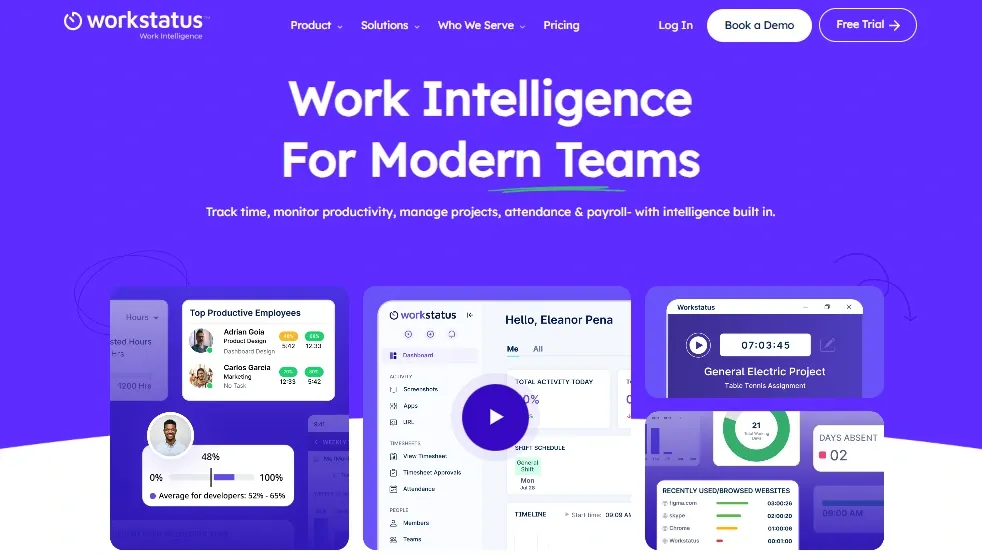
Workstatus is an all-in-one workforce management software for tracking employee productivity, overseeing remote teams, managing fieldwork, and ensuring that resources are allocated efficiently. It is precious for organizations needing transparency and accountability in distributed or on-site teams.
Features:
- Real-Time Employee Time Tracking
- Screenshot Capture and Activity Monitoring
- Task and Project Management
- Geolocation Tracking for Field Workers
- Attendance and Shift Scheduling
Pros:
- Transparency and Accountability: Increased team visibility, a process that makes it easier for productivity management and overall work accomplishment.
- Remote Team Efficiency: Suitable for tracking distant employees, encouraging employees to complete the established goals, and keeping them on track.
- Detailed Productivity Insights: This tool can produce efficiency reports, attendance records, and progress on projects that may be valuable for appraisals and developments.
Cons:
- Potential Intrusiveness: If not used with transparency and consent, monitoring features can feel intrusive, possibly affecting team morale.
Pricing:
Pricing starts with $5.5/user/month.
What Are the Benefits of Using Workforce Planning Software?
We have narrowed down some common benefits that recruiters can enjoy when they integrate workforce planning tools into their day-to-day processes:
- Increased Productivity: Workforce planning systems save time and cut overhead costs by automating scheduling, resource sharing, and performance tracking.
- Data-Driven Decision Making: It helps businesses make wise choices by giving them up-to-date information about how their employees perform and use their time.
- Cost Savings: Businesses can reduce the risk of overstaffing and understaffing by optimizing their hiring numbers with the help of effective workforce planning solutions.
- Better Employee happiness: Using a workforce planning system for employee schedules helps create a better work-life mix which will lead to higher job happiness.
- Scalability: Workplace planners enable companies to change staffing numbers and schedules without losing operations control as organizations grow.
Factors To Consider When Choosing a Workforce Planning Software
When evaluating workforce planning software, it is essential to critically analyze the following factors:
- Integration with Other Systems: Ensure the software works well with other tools like HR systems, payroll software, and project management platforms.
- User-Friendliness: Pick a simple workforce planning system for your team to understand and use, especially if they aren't tech-savvy.
- Customization: The software should let you adjust features like reports, forecasts, and scheduling to suit your business's needs.
- Scalability: Ensure the workforce planning platform can grow with your business to manage more workers and projects without losing quality.
- Customer help: Choose a platform with excellent customer support and teaching materials to make it easier for you to use and report any issues.
Summary
In 2026, the best workforce planning software will help you manage schedules better, use your resources more effectively, and make choices based on data for long-term success.
Whether you run a small startup or a big company, the above tools help you efficiently plan, handle, and improve your workforce. By using the right workforce planning tool, you can ensure you have the right people available at the right time for the right role.
Talking about finding the right people for job roles, Skima uses AI-powered algorithms to screen candidate profiles and match them precisely with job roles via AI Matching Score. You can explore more features of Skima with a free demo.
Frequently Asked Questions
1. What are the 5 R's of workforce planning?
The 5 R's of workforce planning are Right people, Right time, Right skills, Right place, and Right cost.
2. What is workforce planning in HR?
In HR, workforce planning ensures that an organisation has the correct number of employees with the necessary skills to meet its strategic goals.
3. What is Workday workforce planning?
Workday workforce planning is a tool that helps organisations manage talent, recruitment, and workforce optimisation through an integrated platform.




